
linux系统篇
1.CentOS系统
关于GD扩展
gd扩展是一个开源的图像处理库,它通过提供一系列用来处理图片的API,使其可以用来创建图表、图形、缩略图以及其他图像的处理操作。gd扩展支持JPG、PNG、GIF等常见的图片格式,所以在安装php-gd扩展之前,我们需要安装libpng、jpegsrc、freetype这三款软件。下面安装步骤中,具体的路径设置大家根据自己的实际情况进行调整。
一,首先安装以下内容
安装 freetype
wget http://ftp.twaren.net/Unix/NonGNU/freetype/freetype-2.5.5.tar.gz tar -xf freetype-2.5.5.tar.gz cd freetype-2.5.5 ./configure --prefix=/usr/local/freetype make && make install
安装jpegsrc
wget http://www.ijg.org/files/jpegsrc.v9.tar.gz tar zxvf jpegsrc.v9.tar.gz cd jpeg-9 ./configure --prefix=/usr/local/jpeg make && make install
安装libpng
wget http://jaist.dl.sourceforge.net/project/libpng/libpng16/1.6.31/libpng-1.6.31.tar.gz tar zxvf libpng-1.6.31.tar.gz cd libpng-1.6.31 ./configure --prefix=/usr/local/libpng make && make install
二,安装GD扩展
首先最基本的
第一:先安装库
yum -y install libjpeglibjpeg-devel libpng libpng-devel freetype freetype-devel
第二:进入PHP源码目录下的etc/gd目录
find / -name gd
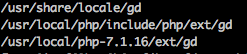
cd /usr/local/php-7.1.16/ext/gd
执行phpize
find / -name phpize
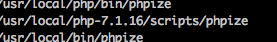
/usr/local/php/bin/phpize
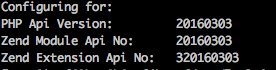
执行configure:
注:这里的–with-php-config目录根据自己php的安装路径配置
find / -name php-config
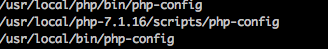
./configure –with-png-dir –with-freetype-dir –with-jpeg-dir –with-gd –with-php-config=/usr/local/php/bin/php-config
注意了:
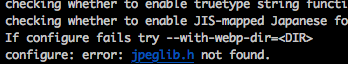
configure: error: jpeglib.h not found
解决方案:
执行
rpm -qa | grep libjpeg
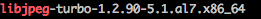
yum -y install libjpeg-devel
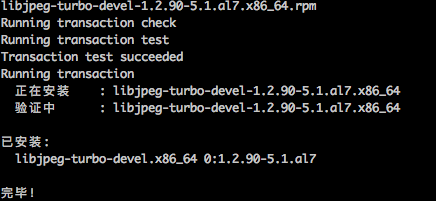
yum list installed | grep libjpeg
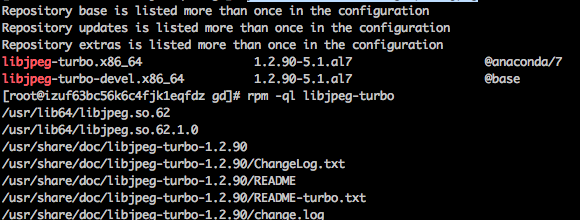
rpm -ql libjpeg-turbo
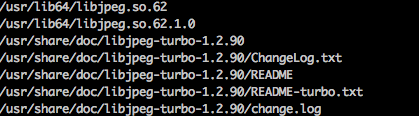
再次执行
./configure –with-png-dir –with-freetype-dir –with-jpeg-dir –with-gd –with-php-config=/usr/local/php/bin/php-config
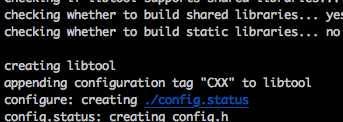
执行:make && make install

cd /usr/local/php/lib/php/extensions/no-debug-non-zts-20160303/
ls
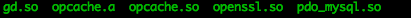
第三步:修改php.ini
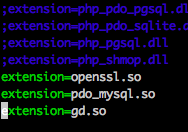
重启服务 php-rpm
phpinfo() 查看
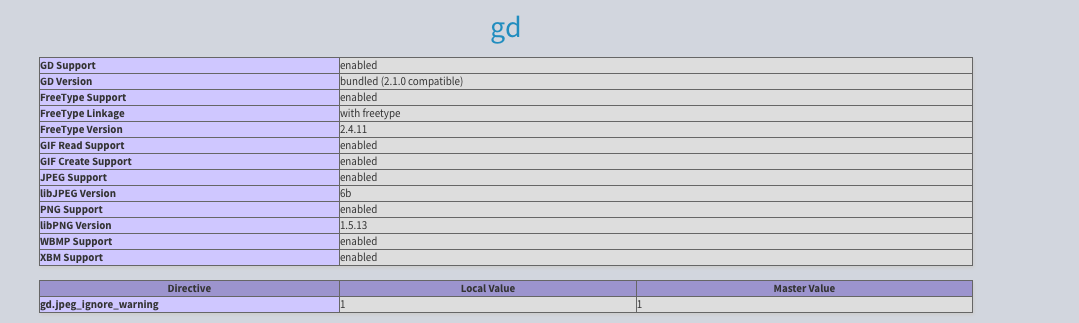
以上是Linux添加PHP扩展的一个实例,如果添加其他扩展遇到其他问题无法解决时请加群讨论智者无惑,仁者无忧,勇者无惧资料来源:https://yq.aliyun.com/articles/277841?spm=5176.10695662.1996646101.searchclickresult.28d7650dugGjcZhttps://www.cnblogs.com/guiyishanren/p/11101839.html

