最近在提交苹果APP进行审核,提交审核版本的时候,就提交不了。主要报错:
您的 App 包含 NSUserTrackingUsageDescription,这表示您将会请求追踪用户。要在 App 产品页上更新此信息,您必须注明哪些数据类型会追踪用户。如果此描述有误,请更新您的 App 二进制文件,并将新的构建版本上传到 App Store Connect。
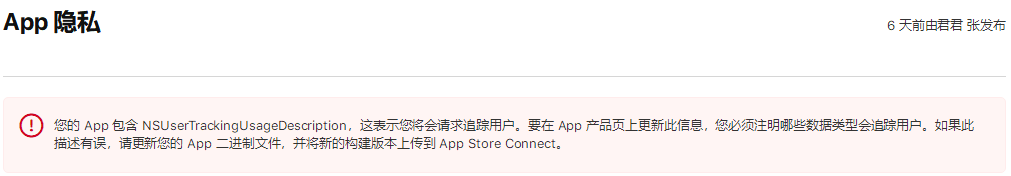
具体原因:
12年9月份iOS6发布,IDFA面世,主要用于给开发者跟踪应用中广告的投放效果,但很多应用(或三方SDK)会获取IDFA作为设备唯一标识使用。
iOS14.5 发布之后,苹果要求应用获取 IDFA 时,需弹出用户许可收集跟踪数据的授权框,如果没有弹出授权框则可能会被App Store审核拒绝,提示违反5.1.2规则:
解决办法:取消勾选该服务
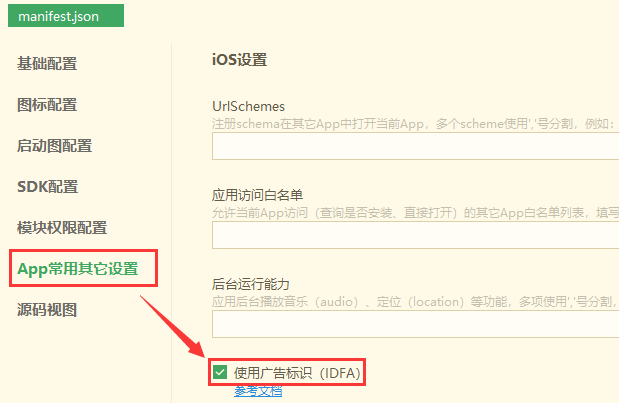
配置开启广告标识(IDFA)
在 manifest.json 文件的 “App常用其它设置” 中可勾选开启(注意HBuilder X 2.4以上为默认勾选),需提交云端打包才会生效
在低版本的HBuilder是默认勾选,可以将这个勾选给去掉,重新打包后提交应用到AppStore。
Guideline 5.1.2 - Legal - Privacy - Data Use and Sharing
We noticed you do not use App Tracking Transparency to request the user's permission before tracking their activity across apps and websites. The app privacy information you provided in App Store Connect indicates you collect data in order to track the user, including Device ID and Precise Location.
Starting with iOS 14.5, apps on the App Store need to receive the user’s permission through the AppTrackingTransparency framework before collecting data used to track them. This requirement protects the privacy of App Store users.
Next Steps
Here are two ways to resolve this issue:
- You can remove the tracking functionality from your app and update your app privacy information in App Store Connect.
- If you decide to continue tracking users, you must implement App Tracking Transparency and request permission before collecting data used to track the user or device.
Resources
- See Frequently Asked Questions about the new requirements for apps that track users.
- Learn more about designing appropriate permission requests.如果上架App Store遇到上述问题,请按本文步骤配置开启IDFA,重新打包后再提交审核
- 确保更新到HBuilderX3.2.9或以上版本,建议使用最新版本
- 如果是 cli 命令创建的项目,需要将 cli 升级到最新版本,参考cli命令行
如何判断是否需要开启广告标识(IDFA)
官网说明指南:https://uniapp.dcloud.net.cn/tutorial/app-ios-idfa.html#

